Barcode UPC-E Explained
Code UPC-E encodes seven digits plus a mandatory check digit. An UPC-E barcode is easily recognized. It always starts and ends with two thin bars. Six digits are placed under the symbol, two digits (at 2/3 size) are placed on each side to indicate the "quiet zone" that must be held free of other graphical elements. The encoded data always begins with either "0" or "1". UPC-E is exclusively used in retail in the US and Canada. It is not used elsewhere in the world. UPC-E SC SizesLike with UPC-A, UPC-E sizes are standardized (see the post about UPC-A for more). The module width and height are only allowed to vary within certain limits. The default, or 100%, size is called SC 2, resulting in a code that is roughly 26mm (c. 1") high and 22mm (c .9") wide. It is permitted to vary the width down to 80% and up to 200%. In addition it is permitted to reduce the height to some degree, this is also known as truncation.UPC-E vs UPC-AUPC-E was introduced to replace the rather large UPC-A codes on small item packages (chewing gum etc.). UPC-E can be regarded as a compressed form of UPC-A where sequences of zeros are omitted, thereby reducing the length of the encoded data. The result is a smaller barcode. Note that only UPC-A codes with the number systems "0" and "1" can be converted into UPC-E codes. Checksum for Code UPC-EAfter expanding the UPC-E digits to UPC-A, the check digit calculation is identical to UPC-A. See here for UPC-A check digit calculation. As with UPC-A, the check digit is mandatory and a code without proper check digit will not scan. Sample Code UPC-ESample shows a UPC-E code with SC 6 size and 100% height (i.e. no truncation): 
Obtaining a Code UPC-E numberUPC numbers are maintained by your country's GS1 branch, please see obtaining an UPC number for details.Create UPC-E Barcodes in Illustrator, InDesignEasy to use barcode plug-ins and extensions for Adobe InDesign, Illustrator und Photoshop. For more videos, see the Softmatic Youtube Channel The Softmatic barcode plug-ins and extensions for InDesign, Illustrator and Photoshop are available from the Softmatic store. Stand-alone software for Code UPC-ESoftmatic BarcodePlus V5 creates Code UPC-E and will export the barcode as PDF / SVG (resolution-independent vector) oder raster image (PNG, TIFF). The app will automatically calculate the symbol check digit if the data was provided without one: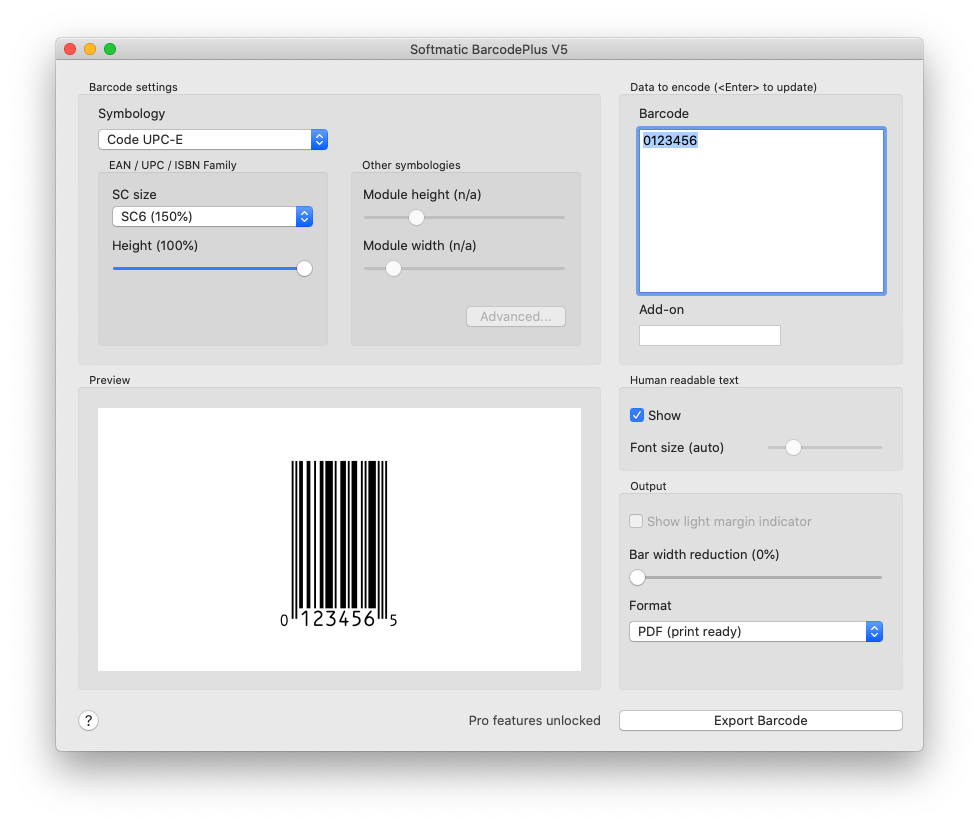
UPC-A / UPC-E Batch, Bulk GeneratorFor batch creation of UPC-A / UPC-E codes, use Softmatic BarcodeFactory V5. The software will create thousands of UPC symbols in seconds, with data coming from the built-in serial number generator, the clipboard or via import from Excel, Numbers or CSV text files. Ideal for mass creation of artwork for packaging, book or magazine covers etc.: |