Aztec Barcode Explained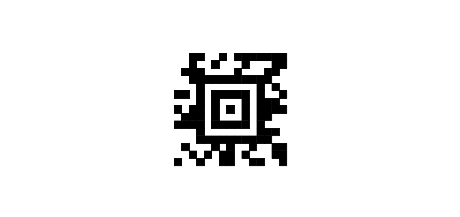
Aztec is a two-dimensional or matrix code that can encode up to 2,000 characters. The code is easily recognized by the central "bulls eye". When decoding an Aztec symbol, the scanner works its way from the center outwards. As a consequence Aztec codes can be used without a quiet zone around the barcode, resulting in the lowest possible space requirements of all 2D codes, at least for small amounts of data. Like other 2D symbologies, Aztec too has several compaction modes; the barcode generator will usually try to minimize the symbol size. Applications are in transport, warehousing and retail. This photo shows an Aztec code from a supermarket weighing scale; the code contains store number, date, weight, price among other data: 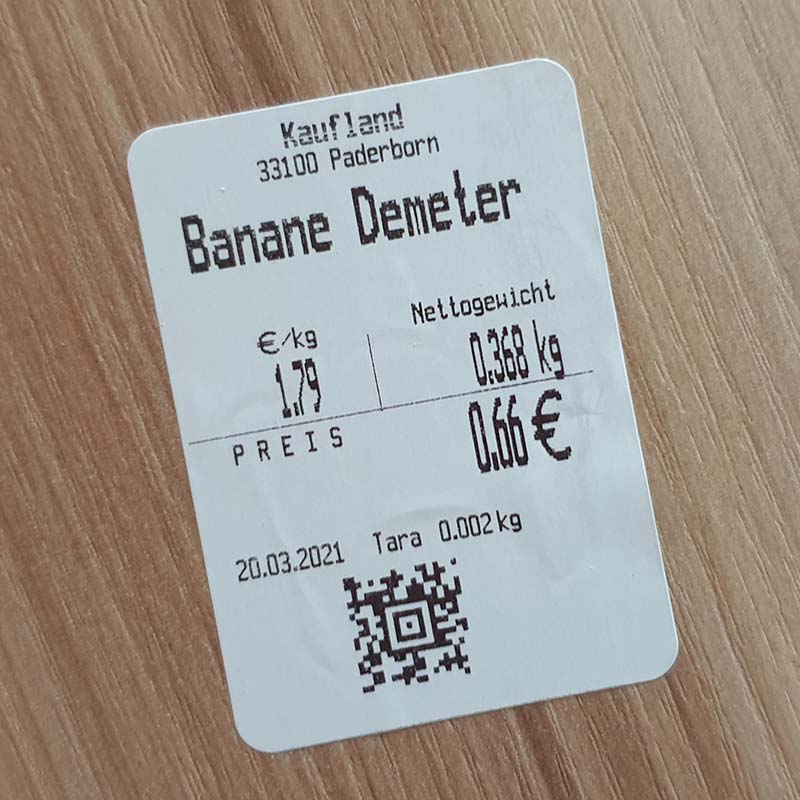
Another example (online ticket of Deutsche Bahn); to prevent counterfeiting, the encoded data is encrypted: 
Aztec SpecificationsAztec is standardized. The relevant standard is ISO/IEC 24778-2008 and can be obtained from ISO. Aztec Barcode SamplesAztec sample barcode encodes mixed content, "ABCabc123":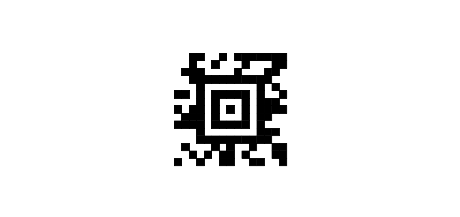
Aztec can directly encode accented and diacritic characters like german umlauts from the ISO 8859-1 code page. Sample code encodes "ÄÖÜäöü": 
This code has been verified to scan properly on Mac and Windows PCs. Check the settings of your scanner if the scan result is different or if the code doesn't scan at all. Common problems when scanning Aztec with non-ASCII data:
Create Aztec Barcodes in Illustrator, InDesignEasy to use barcode plug-ins and extensions for Adobe InDesign, Illustrator und Photoshop. For more videos, see the Softmatic Youtube Channel The Softmatic barcode plug-ins and extensions for InDesign, Illustrator and Photoshop are available from the Softmatic store. Aztec Barcode GeneratorSoftmatic BarcodePlus V5 creates Aztec and will export the barcode as PDF / SVG (resolution-independent vector) oder raster image (PNG, TIFF). The app will automatically format the data according to the specs to create the smallest possible symbol: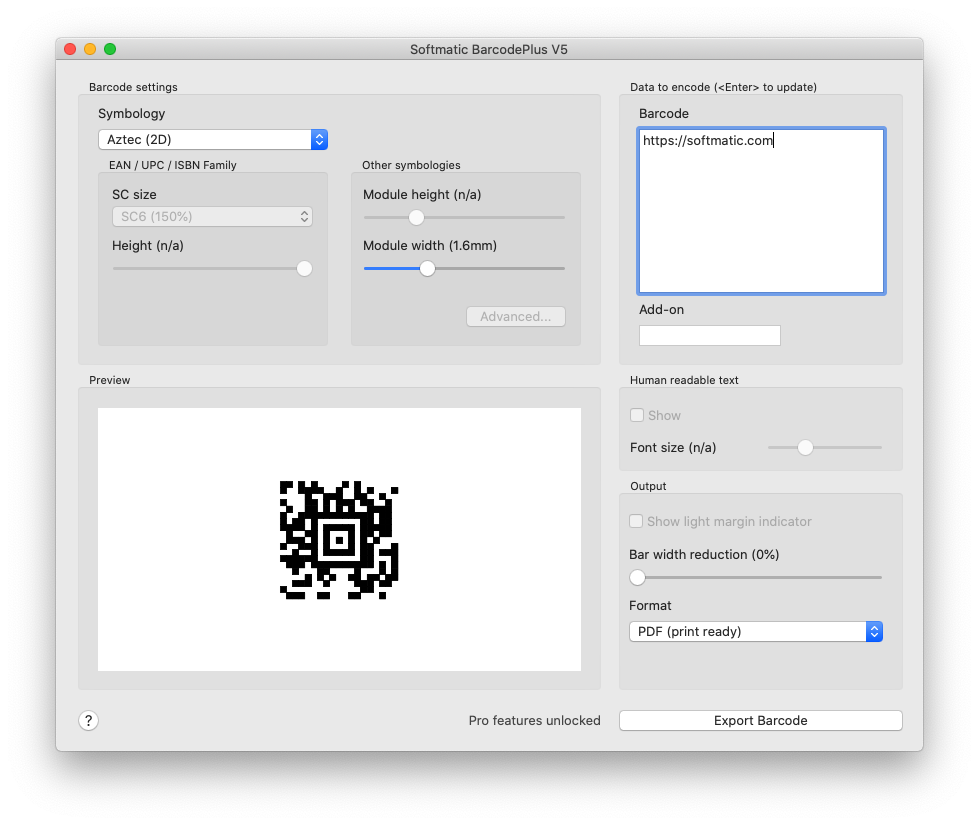
Create Aztec Barcodes in BulkFor bulk creation of Aztec codes, see Softmatic BarcodeFactory V5. Ideal for personalized 2D codes for tickets, event, mailings. Video shows generating bulk QR codes from email addresses: |